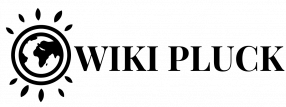Facebook is the most widely used social network in the world, the first to become known and the one that generates the most content every day, thanks in part to its many functionalities and how active most of its users are. Today we tell you how to find drafts saved on Facebook, a very interesting possibility when you have not had time to finish a publication and you want to recover it later.
It is important to say that the drafts saved on Facebook expire after three days, after which the system deletes them, something that you should definitely take into account so as not to exceed that time and lose what you had begun to prepare for later publication..
Steps to find saved drafts on Facebook
Personal account
- If you are going to do the recovery with a personal account, you should know that you can only do it from the Android mobile application, not from a computer.
- When you open the app, you will not see any tab destined to find the drafts, but you will receive a notification every time you save one, and by clicking on that notification you will access them.
- The first step is to start writing a publication as you always do, and when you want to save it, click on “Save as draft” before going to another section or exiting the application.
- When you want to recover that draft, you can go to the notification that it has been saved or put yourself in the field “What are you thinking?” and the last thing you started to write will automatically appear.
- Edit the publication as much as necessary and, when you have it ready, you will be able to click Publish as you always do.
Page
- If you want to use a page you must do it from the desktop version, in this case it will not be possible to do it from the mobile device.
- Go to your page and select “Publishing tools”, it is an option that is above the cover, next to where it says Inbox, Notifications, Announcement Center, etc. It is important that you are on your page as the page itself, not with your personal username.
- Once inside “Publishing Tools”, in the column on the left, under “Publications”, you will see an option called “Drafts”.
- In that section of “Drafts” you will find all the drafts that you have saved with that page, and to publish it you will simply have to select it, edit it and give it to publish when it is ready.
As the driving force behind WikiPluck, I am dedicated to curating and sharing insightful knowledge across a spectrum of subjects. From technology trends to Business advice, WikiPluck strives to be a go-to resource for those seeking to enhance their understanding and make informed decisions.
Join me on this journey of discovery and enlightenment as we pluck the gems of wisdom from the vast landscape of knowledge.