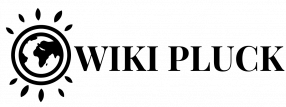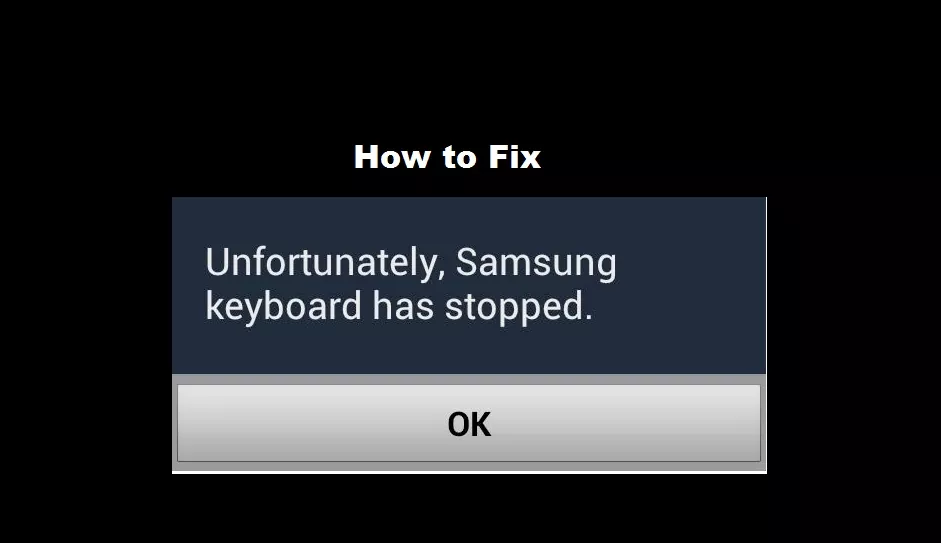We can learn how to fix and repair Samsung keyboard. Although this company already has many competencies, it is still one of the great market leaders, it is for this reason that; It is convenient to know everything concerning that may occur with the errors of said signature.
In a simple way as a practice, we can learn to solve this terrible error, when we are using the keyboard, and suddenly said keyboard has stopped.
- Go to ‘Settings’
- Then go to ‘Applications’ at the top there are 3 points, you press there.
- Within this menu, look for the tab where it says ‘All’ once we are there, we must search and click to reset preferences. Resetting these applications and the Samsung keyboard will have stopped.
- The problem that was presented to us with the Samsung keyboard will be solved.
Simple and safe steps, so that our keyboard can work properly, so that it does not stop again. Even more in the moments where we need it the most, since many of the times when we have a problem with our mobile.
In many cases we must take it to a technician, which is something simple but they can explain that the problem was more serious.
Thus, the best way is to be able to first try through our means, this simple and safe way to repair our Samsung keyboard. You will also have the option to do so by entering the engineer mode.
‘Samsung keyboard has stopped and is locked’ how can we repair or fix?
This problem to fix and repair Samsung keyboard ; It is very frequent in our mobiles this usually happens many times by the applications that have problems with the cache.
Following these steps that we recommend below; We can find the solution to this problem, which often happens. But what we need is to be able to find the proper solution to such a frequent problem.
- The main thing we must do is enter ‘Phone settings’
- Look for the system application, once inside, we continue looking for ‘Manage applications’
- Then search for the ‘Samsung keyboard’
- Proceed to clear the cache as well as the data, simply leaving the application as it comes from the factory.
- In this way we can fix the problem of the Samsung keyboard, which has stopped,
- We will enter ‘Storage’ we will give you clean data.
Samsung Galaxy keyboard settings?
How we can configure our Samsung Galaxy keyboard and thus solve and repair Samsung Galaxy keyboard. You won’t need to take it to a technician to fix it; but with safe and firm steps, this problem can be solved.
With these simple but safe steps, you can configure your mobile in a simple way. So we can fix it and it can not present any other problem that may arise.
- Check spelling: We go to any application to be able to write on the key next to the bar, select the gear, check the spelling to activate it. Pressing on the backspace key to see an example. Automatically underlines the word with errors, if we touch on it the correctness guarantees.
- Predictive text: As the example shows, the mobile suggests words as phrases that are usually used after a word, if chosen it is autocompleted.
- Automatic substitution: We enter and activate it, while typing it corrects spelling errors or duplicate letters and it automatically replaces it.
- Eliminate words from automatic substitution: According to the words they do not correspond to be changed, being able to remove them from the dictionary. In the example you can see how it corrects, it must stop at the word so that it is second in suggestion. Then press and when it gives the option, delete it.
- Add text input languages: We go to the option to enable a second language. The advantage is that you can use the word suggestion option. But in two languages, so; place the keyboard in another language, it does not correct the words as badly, to use it, slide the bar to activate the second language.
With these simple but safe steps we will be able to configure the Samsung Galaxy keyboard. So you can use it with two languages if it is the preference and to be able to enjoy a good configuration on the keyboard. There are also keyboard applications in the Play Store that you can download and configure your mobile even more.
As the driving force behind WikiPluck, I am dedicated to curating and sharing insightful knowledge across a spectrum of subjects. From technology trends to Business advice, WikiPluck strives to be a go-to resource for those seeking to enhance their understanding and make informed decisions.
Join me on this journey of discovery and enlightenment as we pluck the gems of wisdom from the vast landscape of knowledge.