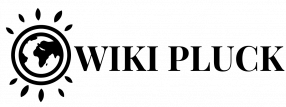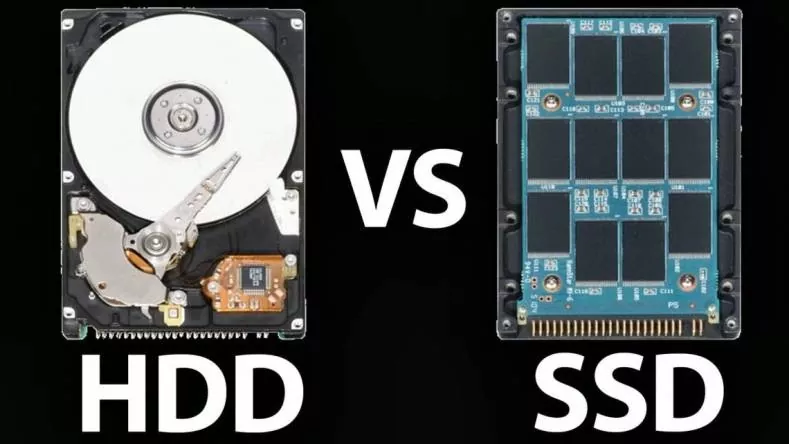When considering changing your computer’s hard drive or buying a new one, questions arise that allow us to better consider our options. By this we mean how much RAM it should have, which processor, video card, storage capacity, among others.
In this article we will talk about one of the most important parts of a laptop or desktop: the storage capacity, and its different options available in the market. We will define what is an HDD and an SSD hard drive, in addition to mentioning their differences and which one may be better for your PC.
HDD vs SSD hard drive
Let’s start by defining each of these types of hard disk to have a better idea of what one and the other can offer us, that way you will have a better idea of which one to choose for your PC.
Hard Disk HDD (Hard Disk Drive)
This type of hard drive is the classic that we always find in computers since they began to come out. Over time it has improved its operation until it is what it is today, with interesting features. First, its price is cheaper but it reduces its reading speed in addition to having moving parts for reading and writing. You should know what magnetic hard drives are to have a better idea of how they work.
SSD (Solid State Drive) hard drive
Also known as solid drive, it has higher speed compared to HDD hard drives. In addition, it allows computers to perform better by allowing them to access data faster in reading. However, its price is higher and its useful life is shorter.
Differences between HDD Vs SSD
To better understand what one and the other offer, we will speak in contrast on several aspects that are important in its performance. First of all, the HDD uses moving parts while the SSD does not. This means that the HDD model requires more power to operate as well as making more noise and producing more heat to its surroundings.
However, SSD drives do not have the same storage capacity as HDD models and their price is higher. That is why today this type of disc is still used, because of how accessible it is. On the other hand, the data is better protected on the HDD than on an SSD.
SSD features
It uses interconnected flash memory as the main unit to store data, it does not spin a disk and it accesses information more quickly. Because it has no moving parts, it consumes less energy in addition to being smaller and faster.
No matter what state the data is in, solid drives are capable of reading it even when it’s fragmented. Likewise, they offer greater resistance in addition to having two memory areas: one where they store all the data and another that works as a cache to have greater access speed.
You can also know the storage capacity and free space of your hard drive easily. Next we will answer the question: which one is better for my PC?
Which one is better for my PC? HDD or SSD?
Honestly, everything will depend on what you want and can do. First, if you are going to buy a separate hard drive, you should know if your PC can support a solid SSD drive so that you can install it. From that moment, and from your pocket, you can make a decision.
However, SSD disk having advantages are greater than of an HDD disk. And it’s all due to the speed and size that the latter can offer, considering its higher price. Although, if money is not a limitation for you, you can consider buying an SSHD (Solid-State Hybrid Drive) which offers the best of two unified drives in one.
You can even read the manufacturer Intel itself comparing both types of hard disk and how the SSD can accelerate all the processes of your computer, both in office automation and in gaming.
As the driving force behind WikiPluck, I am dedicated to curating and sharing insightful knowledge across a spectrum of subjects. From technology trends to Business advice, WikiPluck strives to be a go-to resource for those seeking to enhance their understanding and make informed decisions.
Join me on this journey of discovery and enlightenment as we pluck the gems of wisdom from the vast landscape of knowledge.