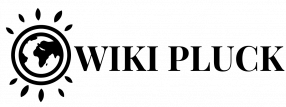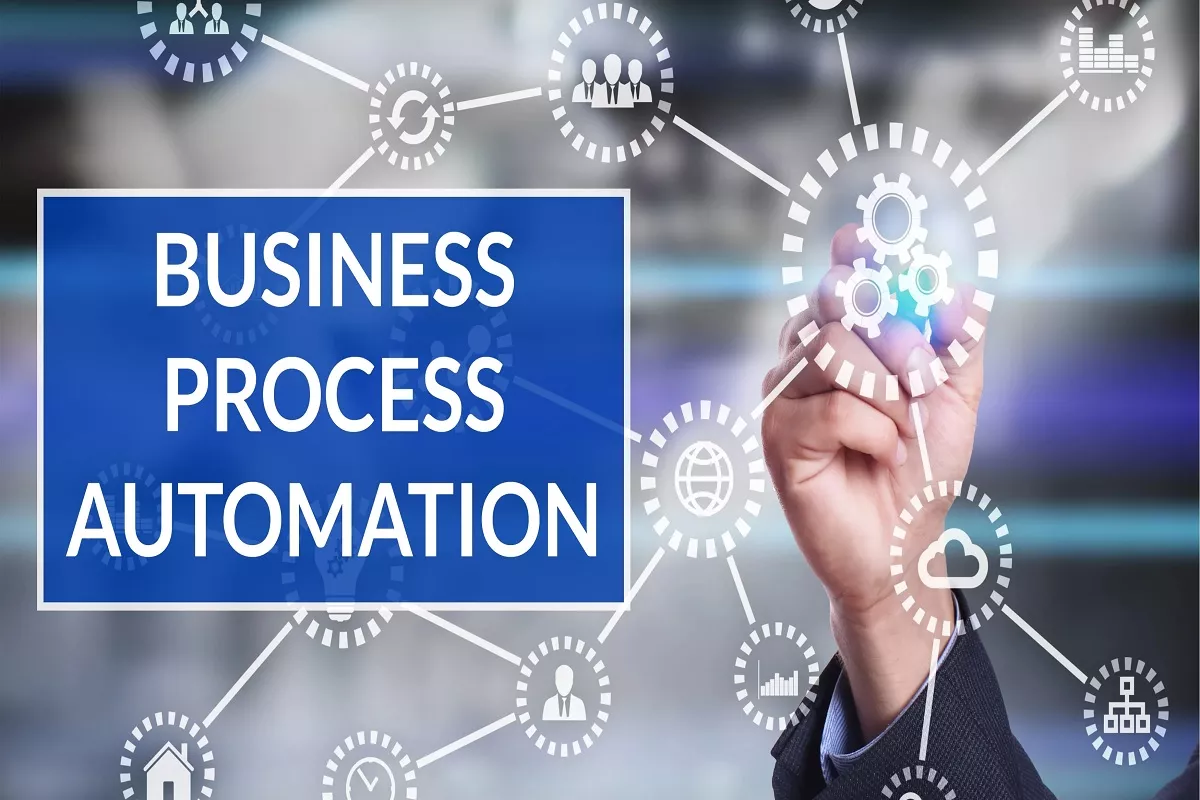After so much commitment, time and effort, what less than to start the year looking to improve the results of your company?
Automation in management or industrial companies is the use of technologies for the control and monitoring of processes, devices, machines, robots and even applications/products. In general, they tend to be repetitive interventions where the contribution of value by the employee in these tasks is low. Therefore, they are performed automatically and repetitively, but in what environments can this automation be applied?
In this post, we will explain what those environments are, as well as some tools that allow companies to automate processes.
3 business process automation tools
As businesses grow and process higher volumes of data, it becomes more difficult to reduce margins for error and delays, which can lead to inefficient activity. However, there are some tools that make business process automation possible and that we are going to present to you below. Take note!
BPM (Business Process Management)
Its acronym of Business Process Management, and refers to the discipline aimed at improving the productivity and performance of companies through the automation and optimization of processes where different people collaborate depending on their role.
This tool facilitates the design, optimization and automation of business processes and their integration with existing systems. We have experience in the rapid development of process management software for companies in various sectors.
Some features of BPM software are:
- Automation. Quickly automate business tasks and processes, as well as facilitate ongoing business audits.
- Design of interfaces and forms. Creation of interfaces with ease, customized for each user and without the need for programming. The forms are smart and interactive.
- Collaboration. Collaboration functionalities in the company to make collegiate decisions; adaptable workflow designs; Task lists with the comments of each user in view.
- Reports. Real-time data visualized in reports enriched with graphical elements; and segmentation of KPIs to make informed decisions.
- Mobility. Design adapted to interaction from mobile devices; applications that relocate your employees that can be extended to other collaborators (clients, suppliers,…).
- Document management. Document repository that gathers in one place all the documentation associated with the processes and the creation of documents, which can be stored in the AgilePlan database itself or in external document managers.
- Process flows. Design and test flows with a mouse click.
- Functional templates. Templates for creating graphs and tables with data from different sources.
- Integration. Compatibility and integration with various third-party products and applications.
CRM (Customer Relationship Management)
A CRM system is a set of strategies and technologies aimed at customer relationship management, as its name suggests. It allows to centralize the interactions of companies with their clients in a single database, which allows better decisions to be made, as well as improving interaction with the audience.
An example is Microsoft Dynamics CRM, a solution that allows optimizing commercial actions, achieving new customers and loyalty to existing ones. At the same time, it allows all the information regarding campaigns, billing, sales objectives, conversions, etc. to be brought together in the same database. This facilitates follow-up actions and results control.
Among its main features are:
- The optimization of resources, which allows having a single data repository from where business processes are managed.
- Increased sales, with information panels, automatic notices, etc., which facilitate the work of the sales team.
- Coordination of operations, with fully coordinated teams and processes.
- Greater control and complete analytics, being able to have control of the situation with reliable and immediate information on customers, conversions, etc.
- Total customization, with modular and scalable CRMs, as well as extensive configuration possibilities.
- Accommodation tailored to your needs, with extensive installation possibilities in the cloud, on your own network, etc.
ERP (Enterprise Resource Planning)
It is a business management system whose objective is to integrate and automate the main data and processes of a company in a single platform. In this way, information management and the business organization itself are facilitated.
Its main characteristics are:
- Business advisory and consulting.
- ERP implementation. Development of all the tasks necessary for its implementation: implementation, configuration, customization, etc.
- Integrations. Connection of ERP software with other management applications and client platforms: mail, proprietary software, document management, etc. Connection of ERP software with third-party software: Google, Office, Outlook, MailChimp…
- Custom development. Programming of own modules or adaptation of existing ones to the specific needs of the client.
- Training. Transfer of knowledge of the use of ERP software to the client, so that they can exploit its possibilities independently.
- IBS. Adaptation of Microsoft Dynamics NAV to the Immediate Supply of VAT Information (SII) to the AEAT.
And how are these three large groups related?
Both ERPs and CRMs are more geared towards capturing data than supporting the process that generates them, which usually remains in limbo from several meetings, messages and calls between participants. BPM enters the business process by distributing work according to their respective roles, thus automatically going to the tray of each user, saving them from having to find where they should intervene.
As the driving force behind WikiPluck, I am dedicated to curating and sharing insightful knowledge across a spectrum of subjects. From technology trends to Business advice, WikiPluck strives to be a go-to resource for those seeking to enhance their understanding and make informed decisions.
Join me on this journey of discovery and enlightenment as we pluck the gems of wisdom from the vast landscape of knowledge.