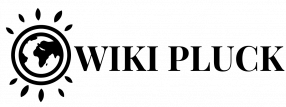Remote work has become the new norm for many organizations in the wake of the global pandemic. While it has brought innumerable benefits such as flexibility and convenience, it has also given rise to new security challenges.
As more and more of our sensitive information is transmitted and stored online, it has become increasingly critical to ensure that our data is secured from unauthorized access, theft, or loss.
After all, the consequences of a data breach can be devastating.
According to IBM Research, a single data breach could cost $4.35 million to organizations worldwide. In the U.S., the cost rises to $9.44 million for each data breach.

Given this data, there is absolutely no way any organization can afford to not secure data transmitted by their remote working employees.
In other words, organizations must take appropriate measures to make sure that the data remains secure when their employees are working remotely.
In this blog post, we have discussed simple yet effective ways to secure your data when working remotely.
Why is Data Protection Important When Working Remotely?
As remote work continues to blur the line between home and office, employees working from home are more susceptible to cyberattacks than ever before.
Simply put, most personal and even work devices used by remote employees are not as secure or safe as an organization’s internal encrypted devices and networks.
More importantly, almost 70% of employees have already admitted that they often switch between their work and personal laptops for work.
The same study also revealed that more than 30% of employees allow their friends and family to use their work devices for personal tasks.
So, unless organizations figure out ways to secure data accessed by remote employees using their work and personal devices, they are at a higher risk of being targeted by cybercriminals.
That’’s why it is crucial for remote employees to comprehend the significance of data security and take proactive measures to prevent unwanted attacks.
Also Read: How to Unlock the Power of Customer’s Data with NetSuite CRM
5 Ways to Secure your Sensitive Data When Working Remotely
Here’s the quick roundup of five ways to secure your data while your employees are working remotely.
1Secure your Wi-Fi Network
The first step to securing your data while working remotely is to secure your Wi-Fi network.
An unsecured Wi-Fi network can be an open invitation to cybercriminals. That’s why it’s critical to secure your Wi-Fi network by changing the default password.
Having a complex password is of utmost importance because it can help to prevent hackers from using your network. Plus, you should also change your password periodically to keep it secure.
If you’re using a public Wi-Fi network, it’s a best practice to keep your device invisible on the network by disabling sharing options when connecting to the network.
These simple steps can go a long way in securing your data.
Set Up Two-Factor Authentication
Two-factor authentication is an additional layer of security that requires users to provide two forms of identification to access their accounts.
This can include a password and a fingerprint, or a password and a security code sent to their mobile device.

For example, let’s say you want to log in to your online banking account. When you enter your username and password, the system prompts you for a second form of authentication.
This could be a code generated by an authentication app on your smartphone, or it could be a text message sent to your phone with a unique code.
This way, two-factor authentication makes it more difficult for hackers to gain access to your accounts. Even if someone has obtained your login credentials, it provides an extra layer of security to keep your account safe from unauthorized access.
Use Encrypted File Sharing
When working remotely, Encrypted file sharing is extremely important because it helps to protect sensitive information from unauthorized access or interception during transit.
For example, imagine you’re working remotely and need to share a confidential report with your colleagues. If you send the report via email or upload it to an unencrypted file-sharing service, there’s a risk that it could be intercepted by unauthorized third parties, such as hackers or cybercriminals.
However, if you use an encrypted file-sharing service, the data is encrypted before it is sent and can only be accessed by authorized parties who have the encryption key.
There are several file-sharing services that offer encryption, such as Dropbox and Google Drive. Just be sure to choose a service that offers end-to-end encryption to ensure maximum security.
Also Read: How Do Cloud Services Work?
Invest in Robust Cybersecurity Software
As remote work continues to become more common, cybercriminals are increasingly targeting remote workers, who are often perceived as more vulnerable.
That’s why investing in cybersecurity software is crucial when working remotely because it helps to protect sensitive data from cyber threats.
A good cybersecurity solution can protect against malware, phishing attacks, and other cyber threats.

We recommend investing in a robust cyber asset attack surface management (CAASM) solution because it provides comprehensive visibility and control over all cyber assets, including hardware, software, and cloud applications, ensuring that your sensitive data remains secured when accessed from remote locations.
This can help prevent data breaches, financial losses, and reputational damage that can result from cyber attacks.
Offer Security Training to your Remote Employees
Offering security training to your remote employees is another important step in securing your data.
As remote work becomes more prevalent, employees are increasingly using their personal devices and networks, which can be more vulnerable to cyber attacks.
By providing security training to your employees, they can understand the potential cyber risks and how to avoid them.
Ideally, every organization must train their employees on how to recognize phishing emails, use strong passwords, and protect sensitive information.
Furthermore, cybersecurity training can also help employees recognize and avoid such threats, and understand the best practices for securing their devices and data when working remotely.
This can include using strong passwords, keeping software up to date, avoiding public Wi-Fi, and being cautious when opening email attachments or clicking on links.
Conclusion
Securing your data when working remotely requires a combination of technical measures, personal responsibility, collaboration, and ongoing adaptation.
By adopting a comprehensive approach to cybersecurity, both organizations and their employees can help protect sensitive data and minimize the risk of cyber threats, both now and in the future.
Frequently Asked Question’s
What are some common security risks of remote work?
Some common security risks of remote work include unsecured Wi-Fi networks, phishing attacks, unauthorized access to devices, and compromised passwords.
How can I secure my home Wi-Fi network when working remotely?
To secure your home Wi-Fi network when working remotely, you can change your default network name and password, enable encryption, and disable remote management.
What is two-factor authentication and how can it improve my remote work security?
Two-factor authentication is a security method that requires users to provide two forms of identification to access an account or device. It can improve remote work security by adding an extra layer of protection against unauthorized access.
What are some ways to prevent phishing attacks while working remotely?
To prevent phishing attacks while working remotely, you can avoid clicking on suspicious links or downloading unknown attachments, verify the authenticity of emails or messages before responding, and use anti-phishing software or tools.
What are some ways to create strong and unique passwords for remote work accounts?
To create strong and unique passwords for remote work accounts, you can use a combination of uppercase and lowercase letters, numbers, and symbols, avoid using common words or phrases, and use a password manager to securely store and manage your passwords.

Carl Torrence is a Content Marketer at Marketing Digest. His core expertise lies in developing data-driven content for brands, SaaS businesses, and agencies. In his free time, he enjoys binge-watching time-travel movies and listening to Linkin Park and Coldplay albums.