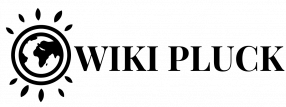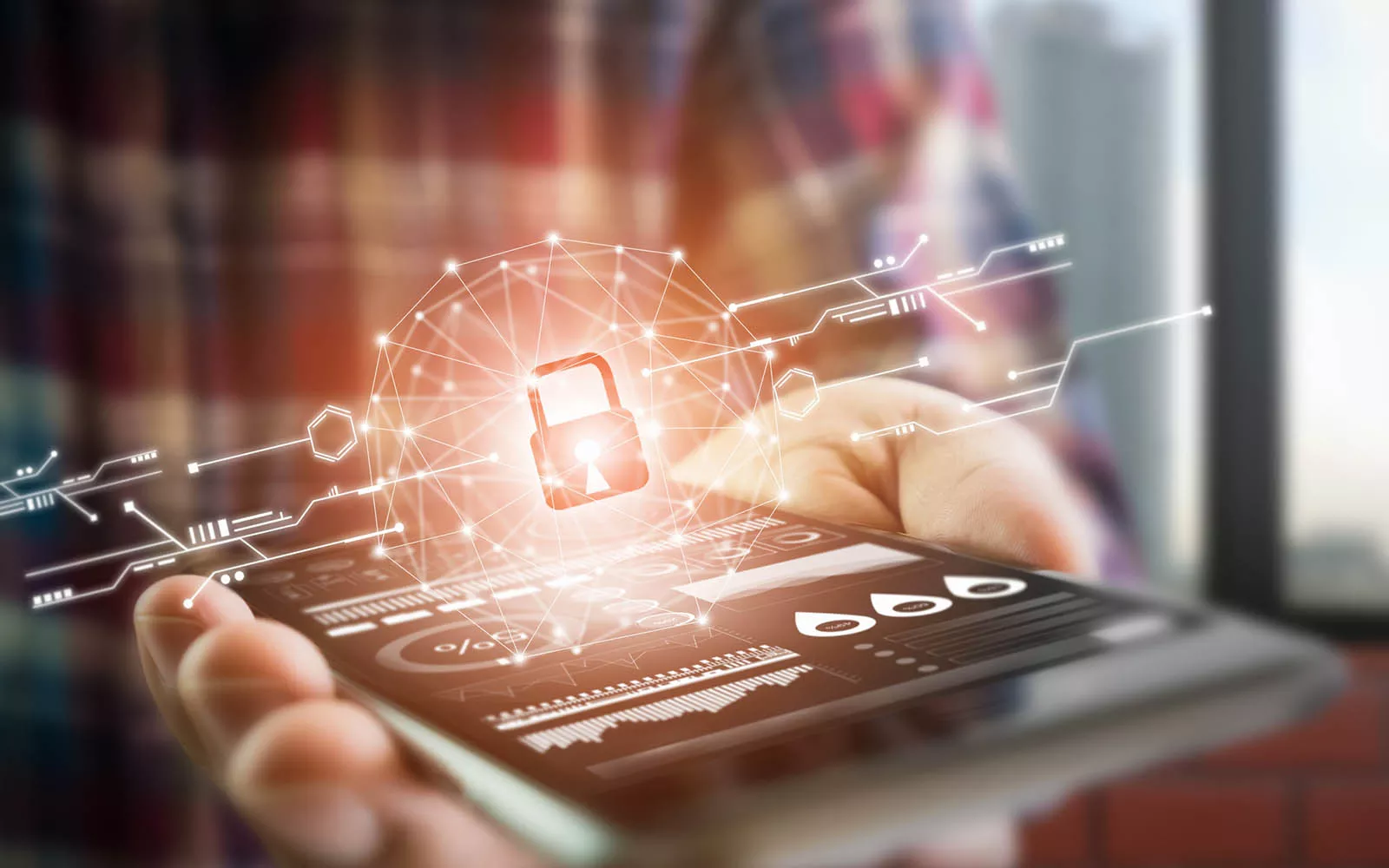There’s a lot that one can now do on a smartphone. Today, smartphones have turned into the centerpiece of our existence with us able to do virtually anything within a single click or swipe. From entertaining yourself in your favorite online casino to initiating deposits and withdrawals online, we effortlessly mix business and pleasure on these small devices without even thinking twice.
Our smartphones are known to carry confidential and sensitive information concerning personal, professional, and financial details. This knowledge makes hackers want to hack phone systems so they can have access to this information and use it to their advantage. To prevent this, you can exercise preventative measures so hackers can find it very difficult to hack your system and put you at risk of being robbed of your identity and money. Here’s how.
Add Extra Protection
The simplest way to protect your phone is to make use of a PIN or add a pattern, face, or finger ID. This can come in handy when your phone gets lost or stolen, and if you want to secure your accounts, use strong and unique passwords. You can also activate two-factor authentication to double your line of defense.
Use A VPN
If you know you’ll be using a public WiFi network, use a VPN. This will help you mask your connection from dangerous hackers in order to connect you to the network privately so your sensitive activities, documents, and data remain protected.
Avoid Using Unofficial Apps
iStore and Google Play have the right measures in place to make sure potentially dangerous apps aren’t listed on their platforms. By downloading a malicious app that’s not available on the respective app store, you risk compromising all data relating to passwords and financial information.
Back-Up Your Data
It’s always beneficial to back up your phone. Firstly, it makes the transition process between your old and new phone a lot easier. Secondly, it makes sure that the data you have on your phone is never lost or stolen. This will allow you to wipe out any remotely lost or stolen phone while you’re able to keep a secure copy of your data on a cloud.
Apple and Android devices are known to have pretty straightforward ways that you can use to back up your smartphone regularly.
Learn How You Can Wipe Or lock Your Phone Remotely When You’re Faced With An Emergency
In the case of your phone getting lost, there isn’t anything you can do to physically get the phone so you can remove your data. However, you can lock or wipe your smartphone remotely, especially if you have regular back ups in place to store all your sensitive data.
Once you activate these features, hackers won’t be able to access any information that relates to you and this can help keep you safe from trouble in times when your information would have been used for harmful activity.
Remove Old Apps And Run Regular Updates On The Ones You Currently Have
Occasionally, there will be those odd instances where you’ll find yourself downloading and installing an app only to use it once and never again. Take a few minutes to identify these apps on your smartphone’s app gallery and delete all the apps that you find to no longer be in use. With some apps, you’ll find that they have a certain account associated with them and this may store certain information off your mobile device. Be proactive in identifying and deleting these accounts so that any off-phone data that you may have will be deleted.
Each time you add an app to your smartphone, this means an additional app will need updating so that security issues associated with the app can be avoided. When you don’t have your apps updated regularly, you risk data breaches and various vulnerabilities, therefore, removing old apps that are no longer in use is a smart move. With all the apps that you use and keep, make sure you update these regularly. If you can, you can activate auto-updates that will automatically update your apps each time a WiFi network is in range. Not only do updates introduce new features to the apps you have, but they also have security features added to them too.
As the driving force behind WikiPluck, I am dedicated to curating and sharing insightful knowledge across a spectrum of subjects. From technology trends to Business advice, WikiPluck strives to be a go-to resource for those seeking to enhance their understanding and make informed decisions.
Join me on this journey of discovery and enlightenment as we pluck the gems of wisdom from the vast landscape of knowledge.